Release notes april 15th 2021 (v.9.8.0)
Mise à jour du 15 avril 2021
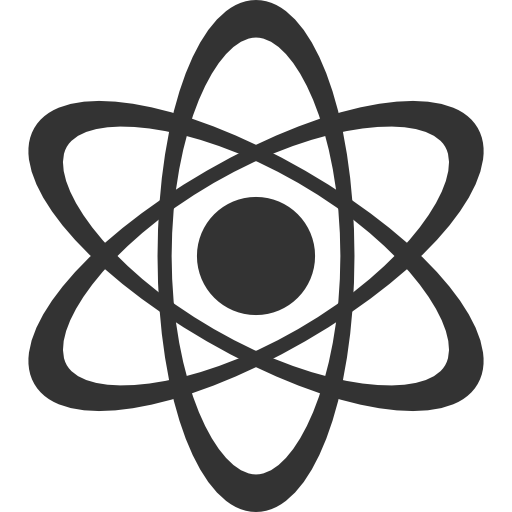 Context
Context
This update brings the following new features: creating sales orders based on items, Assigning multiple different inventories to fill a sales order, reserving inventory to fill a sales order and partial shipments. These will have no immediate impact on your operations in ALIX unless you want to use them.
New features
✯ Create sales orders based on items.
Before, it was mandatory to create an Item passing through the table to create a command line. This item was created through Project -> items. Now it is possible to create sales order items by going through Project -> Sales. These items do not have to go through the table and can be directly assigned to shipments. You can also reserve inventory for these items.
- The interface has been redesigned and the Sales tab is now the second tab from the left in a Project.
-
New buttons have been added to the Sales tab.
- Add a sales order item. Items are added from the Items. You cannot put these items in the Table, they are purely used for sales and shipping.
- Assign to a shipment. No changes have been made to this button.
-
Add a reservation. You can reserve inventory for a sales order item. This inventory will be consumed during shipping. This feature is intended to simplify the sale of items already in inventory.
✯ Assigning several different inventories to fill a sales order
Before, it was not possible to ship the same item from several different sources. It is now possible to do so. A sales order item representing only one line can have inventory reserved from multiple sources
- Shipments have the Picklist in a separate tab.
- Source inventories of items to be shipped can be selected directly in Shipping.
- Add a source. Allows you to add an inventory assigned to the sales line.
- Pick up the inventory. You must press or use the scan to mark the inventory as picked up.
- Modify the source. You can change the quantity collected from each source.
✯ Reserving inventory to fill a sales order
The concept of an inventory reserved for an order was not present before. The inventories now show a quantity reserved by orders and an available quantity.
-
The reserved and available quantities of the Inventories are displayed above the consumption register.
Fixes
✯
Inventory productions made from Items are created correctly
Related Articles
Release notes April 21st (v.9.8.1)
April 21st update Context This update brings new features to the Item and Shipping module. New features ✯ Item Module It is now possible to delete and copy production recipes from an article. ✯ Module Expédition It is now possible to log in once ...Release April 19th, 2024 (v.11.2.3)
Context This update brings a minor fix. Release date: April 19, 2024 Receive the latest news from ALIX by subscribing to the newsletter News Minor improvements None Corrections Fixed an issue that caused autoprint to not work. Technical changes NoneRelease April 12th, 2022 (v.9.17.10)
April 12, 2022 Context This release brings minor corrections. News ✯ Other minor improvement(s) None Corrections ✯ Fixed an issue that was preventing using "actual value" at 0 on inventory. ✯ Fixed a display issue un current measure on ...Release April 17th, 2024 (v.11.2.2)
Context This update brings a minor fix. Release date: April 17, 2024 Receive the latest news from ALIX by subscribing to the newsletter News Minor improvements None Corrections Fixed an issue with the filter in the card grid. Technical changes NoneRelease April 18th, 2024 (v.11.2.3)
Context This update brings an improvement when printing labels. Release date: April 18th, 2024. Receive the latest news from ALIX by subscribing to the newsletter News Minor Improvements Made new fields available when printing inventory labels with ...